Editor's review
PowerPoint to AVI converter lets you convert PPT slideshows to AVI or HD-AVI formats and play them anywhere you can play video on without the need for the Microsoft PowerPoint software or a PPT viewer. Any device that can play video can now play your presentation.
ImTOO Convert PowerPoint to AVI can convert PowerPoint presentations to AVI or HD-AVI format video. That enables these slideshows to be viewed on any device that is capable of playing video. That includes not only the PC but the newer multimedia devices. AVI being one of the most popular video formats is supported on most devices. There is no need for the Microsoft PowerPoint software or any third party viewer to be present on the machine. You can add your commentary or background music to the slideshow and then convert the content to make a complete video out of it. From copyright angle, you will be able to add watermarks in terms of some brand symbol or a company logo.
Fastest conversion will happen if you remove all the bells and whistles from you slideshow before conversion, though the conversion process retains all the original features through the conversion process. The conversion process is a batch one and several slideshows can be converted at the same time. The feature of starting some event after conversion will let you do this batch unattended. For example, if you ask machine to be shut down after the batch is complete, you can really leave the PC to complete the conversion job and need not baby sit. Options available are auto exit, shut down, hibernate, stand by PC, or do nothing at the end of the PPT to AVI conversion process. Tweaking with video quality, resolution, frame rate, slide playback interval and so on are available. A preview mode ensures you get what you want after conversion. All kinds of presentation formats are supported including ppt, pptx, pptm, ppsx, pps, ppsm, potx, potm, pot etc. made with different versions of Microsoft PowerPoint.


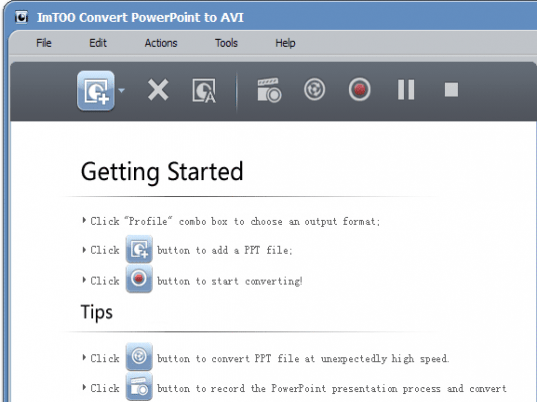
User comments